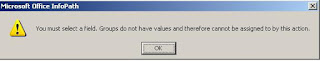In SharePoint, form library is based on infopath form, when you submit the form in library, you have to required unique name or number. If you want that your form name is a sequence serial number then follow these steps.
- Add a field in your data source name as SNo.
- Create data connection to get Max value of ID from library, ID is a default value of any SharePoint library.
- Now add a rule of submit button and set field's value SNo = max(@ID) + 1.
- Remember, before set the value, you must retrieve the latest value of ID by using Query using a data connection.
- Here, one thing is very critical when you submit the form in library initially (means first time), you will get NaN value in ID. So, in this scenario, Point No. 3 will not work properly.
- To avoid this kind of issue, please follow the below steps.
- Open properties box of SNo. then goto Rules and Merge Tab.
- Then Add Rule, Set Condition and Set value.
- Rule name can anything that you want.
- Set Condition should be SNo = NaN.
- Set Value should be SNo = 1.
- Now create data connection for submit the form and assign SNo in file name field.
- Good Luck guys :)))